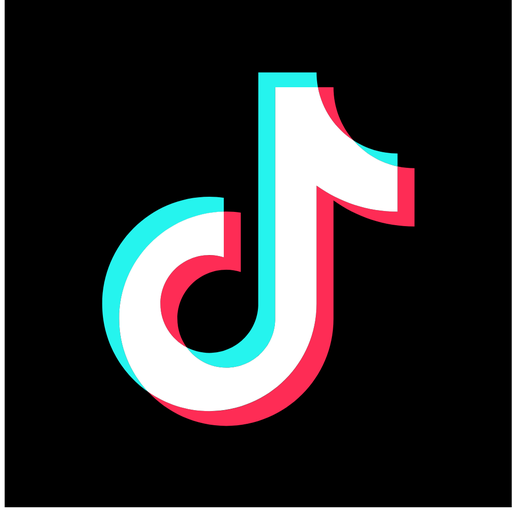1. Review Day 4’s Independent Creations (15 minutes)
- Showcase & Discuss: Participants share the designs they created on their own, receiving quick, positive feedback from the group.
- Reflect on Lessons Learned: Encourage them to share any challenges they encountered while working alone, creating a supportive environment for problem-solving.
2. In-Depth Customization Tools (30 minutes)
- Layering and Alignment Basics: Show how layering elements can create depth, while alignment tools help achieve balance. Use examples like placing text over an image with a background shape for readability.
- Using Canva’s Graphic Elements: Demonstrate how to search for relevant icons, shapes, and illustrations (e.g., a shopping cart icon for a sale announcement).
- Filters and Image Adjustments: Guide participants through Canva’s basic photo editing options, like adjusting brightness or adding a filter to make images stand out.
3. Collaborative Group Activity: Designing a Multi-Purpose Flyer (45 minutes)
- Form Small Teams: Divide participants into small groups and ask each to create a flyer that can serve as both a social media post and a printable flyer for their business.
- Guide Them Through Key Steps:
- Template Selection: Choose a flyer template and explore resizing options for print or social media.
- Adding Business Details: Show them how to add contact information and business names, using consistent fonts and styles.
- Using Layers and Effects: Encourage experimenting with layers to bring focus to key details, like sale offers or product images.
- Adding Backgrounds: Demonstrate how to add solid color backgrounds or subtle images to make the flyer visually appealing.
- Encourage Flexibility: Remind them they can make a few versions of the flyer for different uses.
4. Social Media Posting and Group Review (30 minutes)
- Post the Flyers: Each team posts their flyer on a shared platform or their personal/business social media, tagging a common hashtag.
- Group Feedback Session: Teams present their flyers, sharing the thought process behind their design. Each group gives and receives constructive feedback.
- Printed Option: Explain how to download a high-quality PDF version if they wish to print the flyer.
5. Wrap-Up: Practical Tips and Next Steps (15 minutes)
Canva Shortcuts & Hacks: Share a few time-saving tips like duplicating elements, saving color palettes, and using alignment lines.
- Daily Practice Suggestions: Encourage participants to explore Canva’s mobile app and create simple daily posts to keep practicing.
- Q&A and Final Takeaways: Open the floor for any remaining questions, emphasizing the value of consistency and creativity in design.
Outcome for Day 4 and Day 5:
- Participants have successfully created multiple pieces of marketing content (social media posts, multipurpose flyer) that they can immediately use to promote their businesses.
- They’ve gained confidence in using Canva and are encouraged to keep practicing with simple, practical designs.
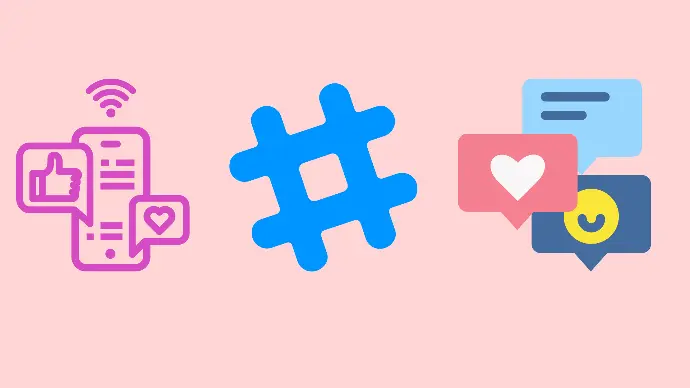
?unique=ad515e4)
?unique=9800e94)