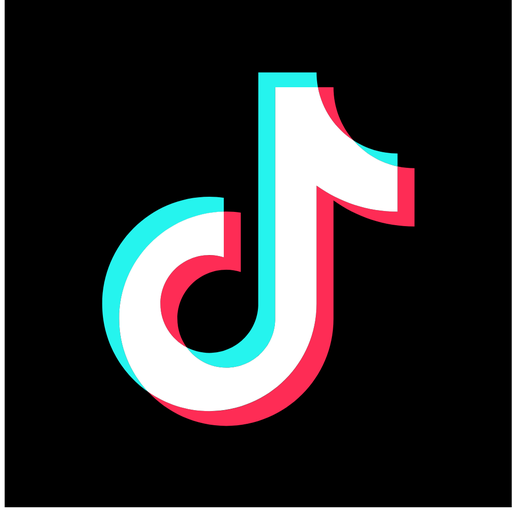What is Digital Marketing?
Yes, we offer both physical and digital gift cards in various amounts. Physical gift cards can be purchased in-store or online and shipped to the recipient, while digital gift cards are sent instantly via email. Both types can be used for online and in-store purchases.
We’re committed to providing prompt and effective solutions to ensure your satisfaction.
Absolutely! If a book is out of stock, you can place a special order through our website or by visiting the store. We'll notify you once the book is back in stock, and you can choose to pick it up in-store or have it shipped to your address. Special orders typically take 1-2 weeks to fulfill, depending on availability.
Digital marketing is the use of online platforms and digital tools to promote products and services to potential customers. Unlike traditional marketing, which relies on physical means like flyers or billboards, digital marketing takes place on the internet. This could be through social media, email, websites, or even online ads.
Simple Example: When you see an ad for a product while scrolling on Facebook or Instagram, that’s digital marketing in action.
Importance of Digital Marketing For Small Businesses
- Cost-Effective: Traditional methods like TV ads are expensive, but with digital marketing, you can reach many people at a lower cost. Even with a small budget, you can promote your business online.
- Wider Reach: Digital marketing allows you to reach customers beyond your local area, even across the country or the world.
- Builds Relationships: You can engage directly with customers through social media and messaging platforms like WhatsApp. This helps build trust and loyalty.
- Measurable Results: You can track how many people saw your ad, clicked on it, or bought something. This helps you see what’s working and what’s not.
Example:
If you have a small business selling clothes, you can post photos of your products on Instagram or Facebook, and people can contact you to make purchases. You don’t need a big budget, just a phone and internet access.
Overview of Digital Marketing Channels
Social Media Marketing: Using platforms like Facebook, Instagram, and WhatsApp to connect with your customers.
Email Marketing: Sending personalized emails to customers with offers or updates.
Search Engine Marketing (SEM): Using Google Ads or similar platforms to make sure people find your business when they search online.
Content Marketing: Creating helpful content like blog posts or videos that educate your audience and build trust.
Influencer Marketing: Collaborating with people who have a lot of followers to promote your products.
Activity: Group discussion on current marketing practices and expectations
1. Digital Marketing Basics: Interactive Overview (15m)
- Activity: Start with a group brainstorming session where participants identify what they think digital marketing is and list any online tools they use or have heard of.
- Purpose: This will create engagement from the get-go and set a foundation of familiarity with the concept. It also brings a local context to the discussion, which helps make digital marketing feel accessible.
2. Exploring Customer Journeys Online (15m)
- Activity: Run a customer journey mapping activity. Split the participants into small groups, and ask them to think of a typical path a customer might take in discovering and buying from a small business online. For example, finding the business on social media, visiting its profile, asking questions, and making a purchase.
- Purpose: Helps participants visualize the stages of engagement and gives context to how digital marketing influences each step.
3. Social Media Familiarization Workshop (15m)
- Activity: Set up a guided social media exploration, specifically Facebook or Instagram, if they aren’t already familiar. Show them how a professional profile looks versus a personal one, emphasizing the importance of branding.
- Hands-On Task: Have them create a sample post or practice navigating a business profile. This can serve as a preview for the in-depth social media strategies you’ll cover on Day 2.
- Purpose: Provides immediate hands-on experience and establishes a connection to social media, likely their most familiar digital platform.
4. Digital Marketing Tools Mini-Demo (15m)
- Activity: Give an overview of essential tools, like Canva for graphics or Linktree for managing bio links. Use a projector to demonstrate each tool briefly and provide examples of how each can help small businesses.
- Hands-On Task: Let participants create a simple graphic on Canva or explore Linktree if devices are available.
- Purpose: This serves as a light introduction to tools they’ll use later in the course and gives them confidence in digital tools from day one.
5. Goal Setting and Personal Branding Exercise (15m)
- Activity: Each participant writes down one specific goal they have for their business online (e.g., "Increase Facebook engagement" or "Sell three items a week via Instagram").
- Guided Task: Pair up participants to discuss how they might achieve these goals and encourage them to focus on creating a basic personal brand.
- Purpose: It personalizes their digital marketing journey, helping them align course learnings with their business objectives.
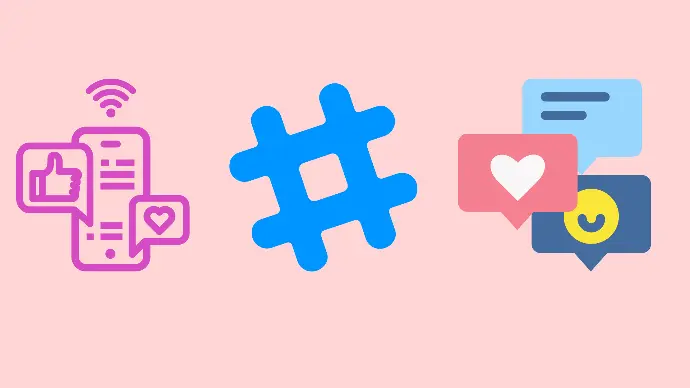

?unique=ad515e4)
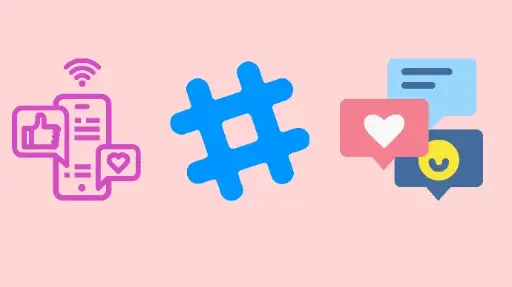

?unique=9800e94)